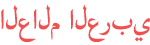Duration 4:37
How to blur moving object in video using Filmora 11 | Blur moving face in Video | Filmora Tutorial
Published 21 Oct 2022
In this video, we will learn How to blur moving object in video using Filmora 11. We will use Mosaic & motion tracking combination to blur face in video using Filmora. In many cases, we may want to blur object in video which is moving. In that case we can use Blur effect in combination with the motion tracking of the object that we want to blur. So we will link the blur effect with the motion tracking element and we will blur the moving object in any video using Filmora. 👉 Topics Covered in this video: ➤ how to blur moving object in video ➤ how to blur moving face in video ➤ Mosaic blur effect 👉 Download Wondershare Filmora 11: https://bit.ly/3yPEgxt #MadewithFilmora #FilmoraCertifiedCreative #WondershareFilmora Do not forget to subscribe to Quick Tips YouTube channel for upcoming free videos on WordPress website, Elementor Tutorials, WooCommerce, Search Engine optimization, Social Media marketing, Video editing tips and more. /channel/UCw6JEkJJ3k4qGwdoLb8Mr0Q Watch other videos on Filmora 11: ✅ How to install Boris FX in Filmora 11: /watch/kozFhyKiCkZiF ✅ How to install NewBlue FX in Filmora 11: /watch/8LbXuvIEnfvEX ✅ How to upgrade to Filmora 11: /watch/AphLp8mf5IffL ✅ Motion Tracking: /watch/cGTrlGtTsn_Tr ✅ How to create Audio Spectrum video: /watch/wEK75fXbKzqb7 ✅ How to record computer screen and camera same time: /watch/cIqg6a-GqeCGg ✅ How to change video background without Green screen: /watch/8op5_D1APdTA5 ✅ How to add Border to video: /watch/0t99ahf6wcp69 ✅ Add Stage light effect in Video: /watch/UanJnH7pzFzpJ ✅ How to add Snow effect: /watch/QsjNqtY6mGU6N ✅ How to add Rain effect in Video: /watch/ctNibmFmReLmi Social connect: 👉 𝗟𝗜𝗞𝗘 𝗨𝗦 𝗢𝗡 𝗙𝗔𝗖𝗘𝗕𝗢𝗢𝗞: https://www.facebook.com/FreeTrialPlans/ 👉 Tweet on Tweeter: https://twitter.com/FreeTrialPlans 👉 YouTube /@ ParamFreelance I hope that this video, will help you understand How to blur moving object in video using Filmora 11. ➤𝗧𝗔𝗚𝗦 #filmora #MadewithFilmora #FilmoraCertifiedCreative #WondershareFilmora ➤ 𝗧𝗵𝗮𝗻𝗸𝘀 𝗙𝗼𝗿 𝗪𝗮𝘁𝗰𝗵𝗶𝗻𝗴😊
Category
Show more
Comments - 14